Monitor portátil HGFRTEE de 15,6 polegadas FHD-IPS, painel com segundo ecrã para jogos de portátil, ecrã alargado com HDMI tipo C
ESPECIFICAÇÕES
Aplicação: Portátil
Tipo de Suporte: Outro
Marca: HGFRTEE
Brilho: 250 cd/m2
Altifalante integrado: Sim
Rácio de ecrã: 16:9
Tamanho do ecrã: 15,6
Recurso: Altifalante, Jogos
Alta Gama Dinâmica: HDR10
Produto Químico de Alta Preocupação: Não tem
Ângulo de Visão Horizontal: 178°
Profundidade de cor da matriz: 6 bits
Tipo de Painel: IPS
Estado do Produto: STOCK
Taxa de Atualização: 60 Hz
Tecnologia de sincronização da taxa de atualização: Sincronização Adaptativa
Resolução: 1920x1080
Tempo de Resposta: 3 ms
Tipo de Ecrã: LCD
Screen curvature: None
Vertical Viewing Angle: 178°
As tecnologias RGB e HDR proporcionam a melhor experiência visual, exibindo imagens mais ricas e cores mais completas.
A taxa de atualização de 60 Hz, o tempo de resposta de 3 ms e a tecnologia FreeSync proporcionam uma fluência ultra-elevada, perfeita e rápida, sem falhas ou oscilações ao jogar, ver vídeos e trabalhar.
Com uma porta Mini HDMI, conector de auscultadores de 3,5 mm e 2 portas USB-C completas, o monitor é compatível com a maioria dos dispositivos, tais como PC, portátil, Mac, Surface, telefone, PS4, PS5, Xbox, NTD Switch, Raspberry Pi, câmara ou outros portáteis/PCs, telefones e tablets.
|
Specifications
|
Band
|
HGFRTEE
|
|
Screen size
|
15.6inch
|
|
Panel type
|
ADS-IPS
|
|
Resolution
|
1920*1080P
|
|
Aspect ratio
|
16:09
|
|
Color Gamut
|
45% NTSC,62%SRGB
|
|
Displays Colours
|
262K (6-bit)
|
|
Brightness
|
250cd/m2
|
|
RefreshRrate
|
TYPE-C 3.1 1920*1080P@60hz/ HDMI 1.4 1920*1080P@60hz
|
|
Contrast
|
800:1
|
|
Viewing angle
|
178°
|
|
Refresh rate
|
60Hz
|
|
Response time
|
3ms
|
|
HDR
|
support
|
|
Freesync
|
Adaptive Sync (freesync)
|
|
Appearance size
|
359mm*220mm*7mm
|
|
Weight
|
742g
|
|
Packing List
|
Monitor
|
*1
|
|
HDMI cable
|
*1
|
|
USB-C to USB-C Cable
|
*1
|
|
Power cable
|
*1
|
|
Manual
|
*1
|









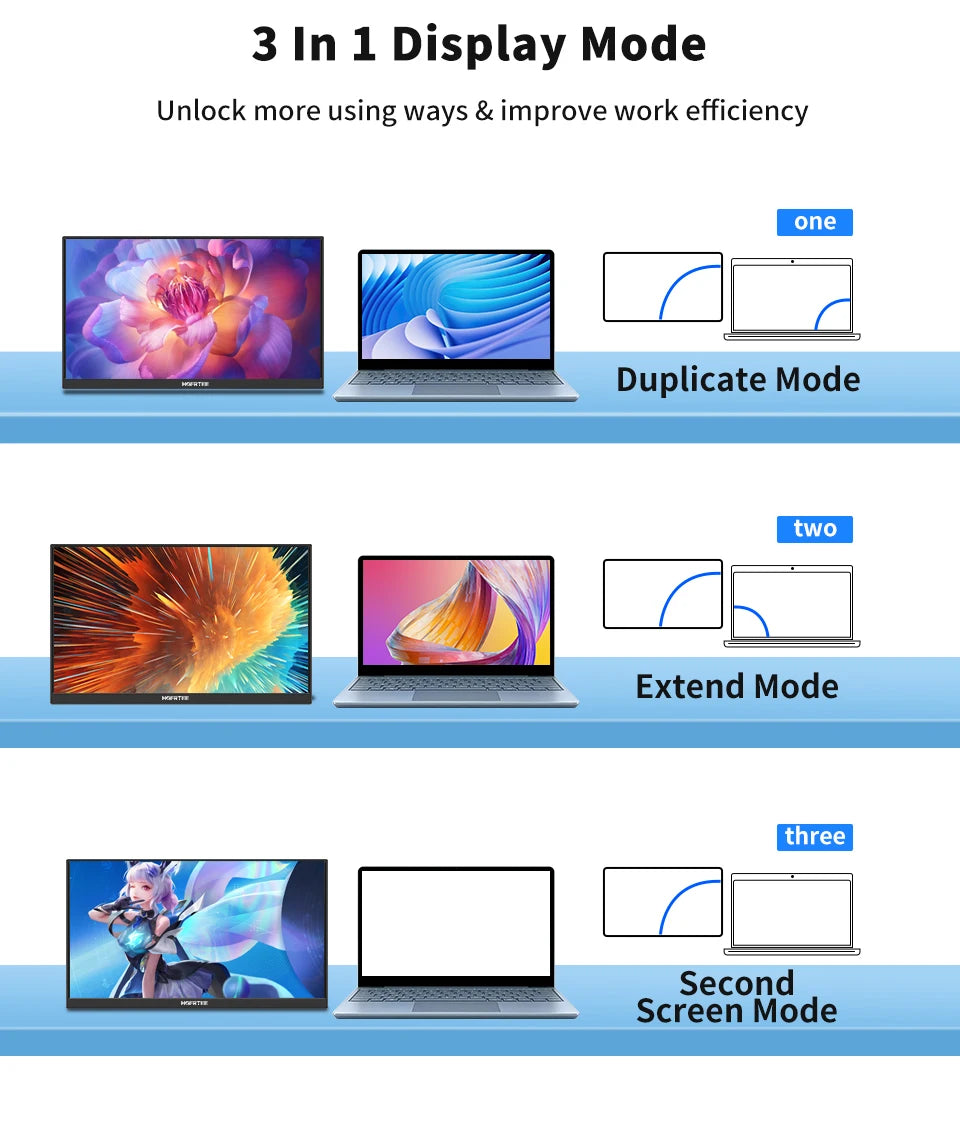


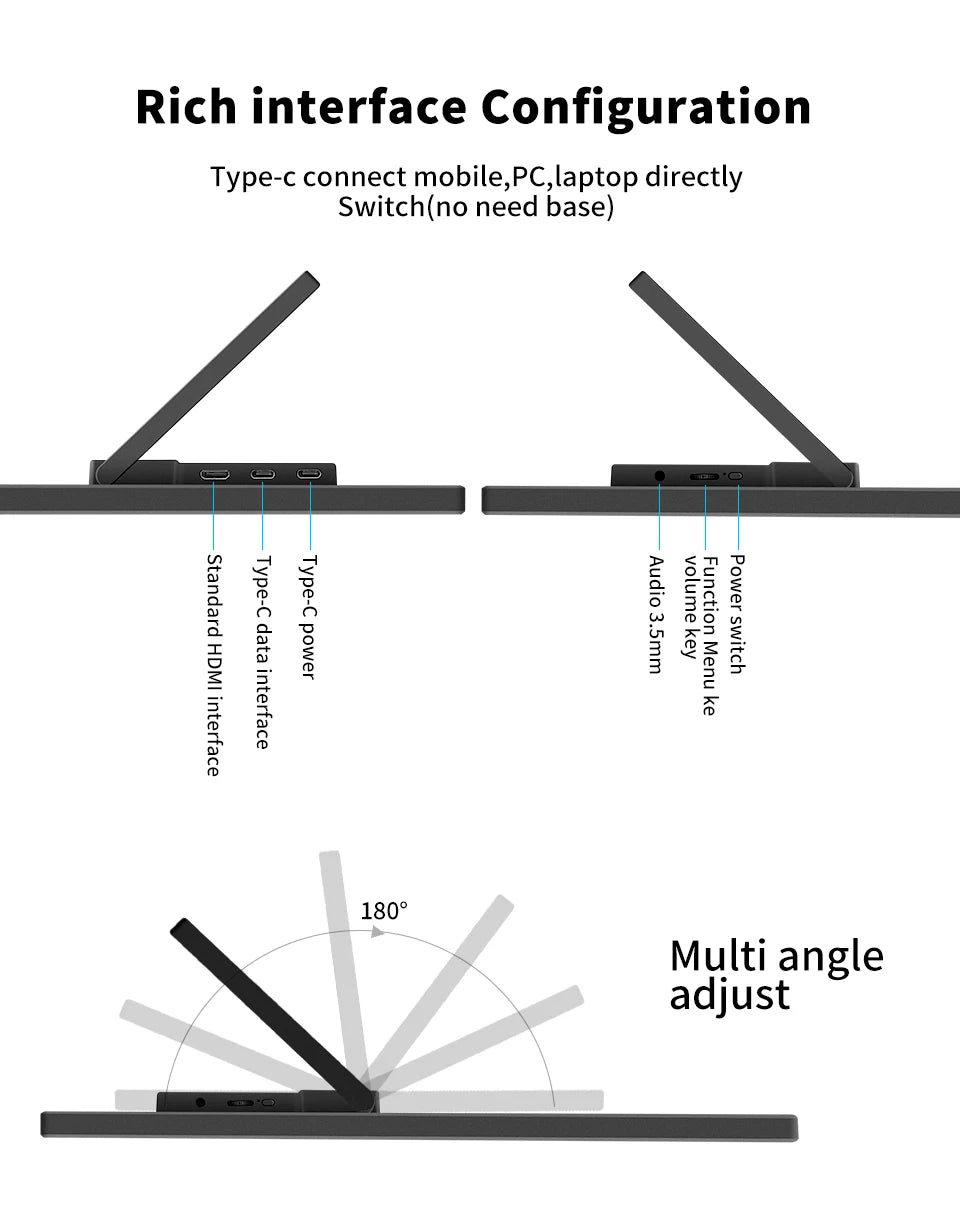
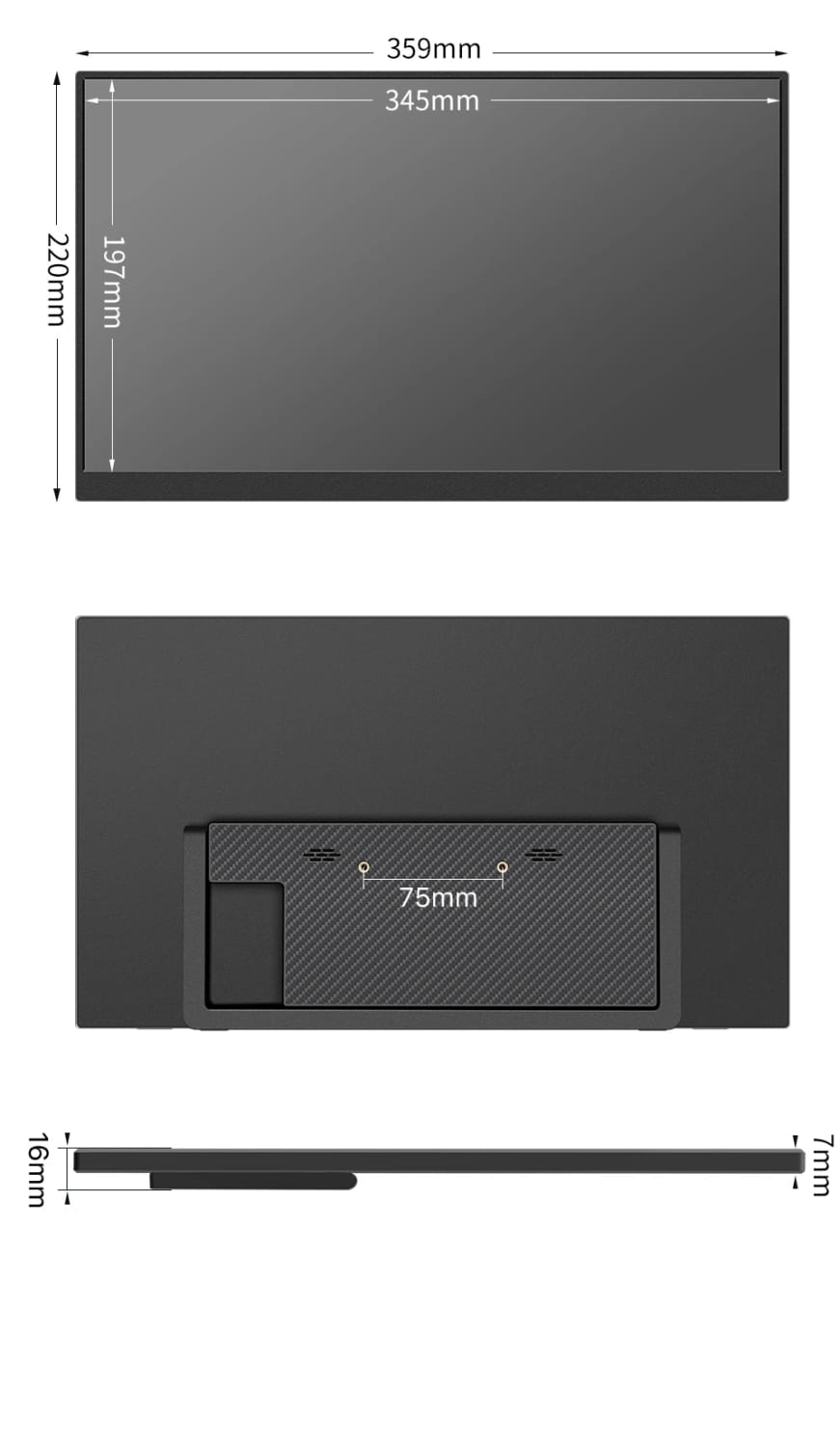

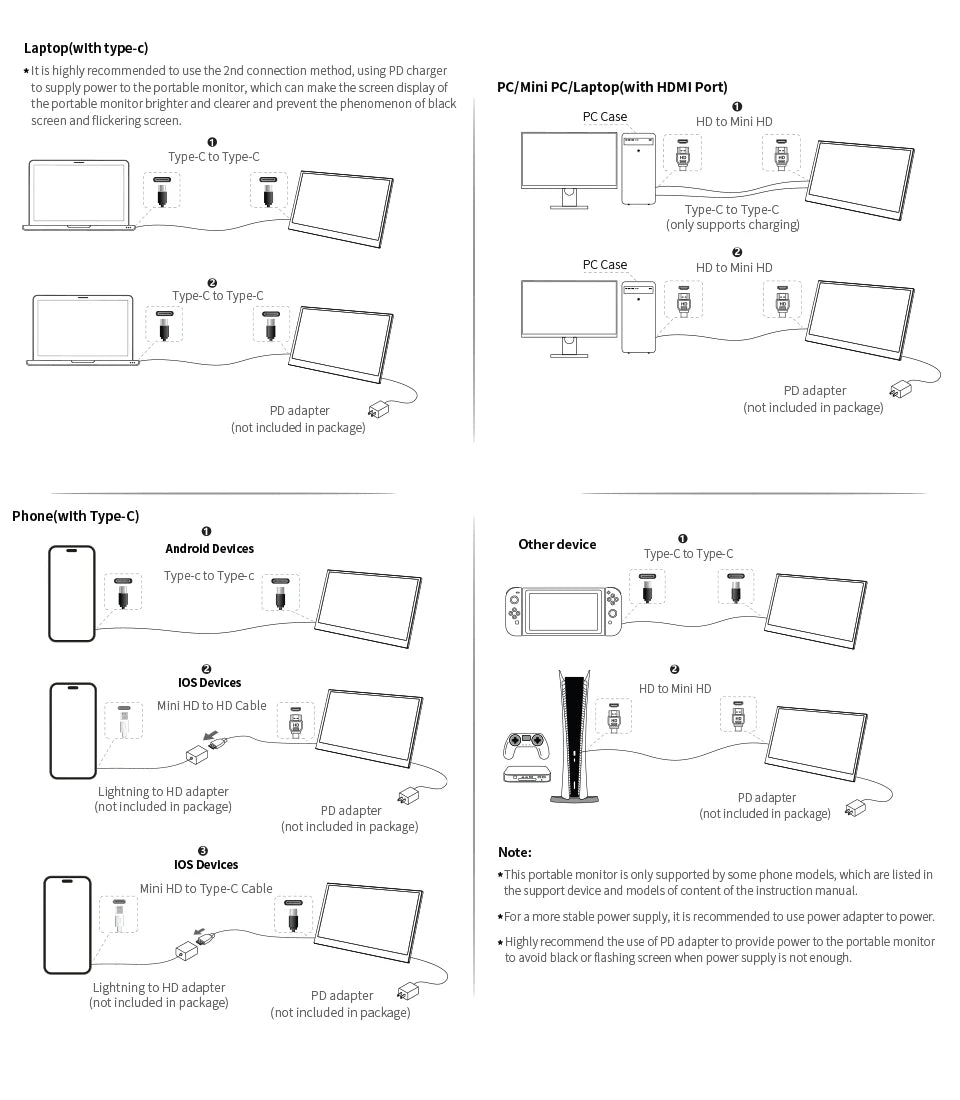
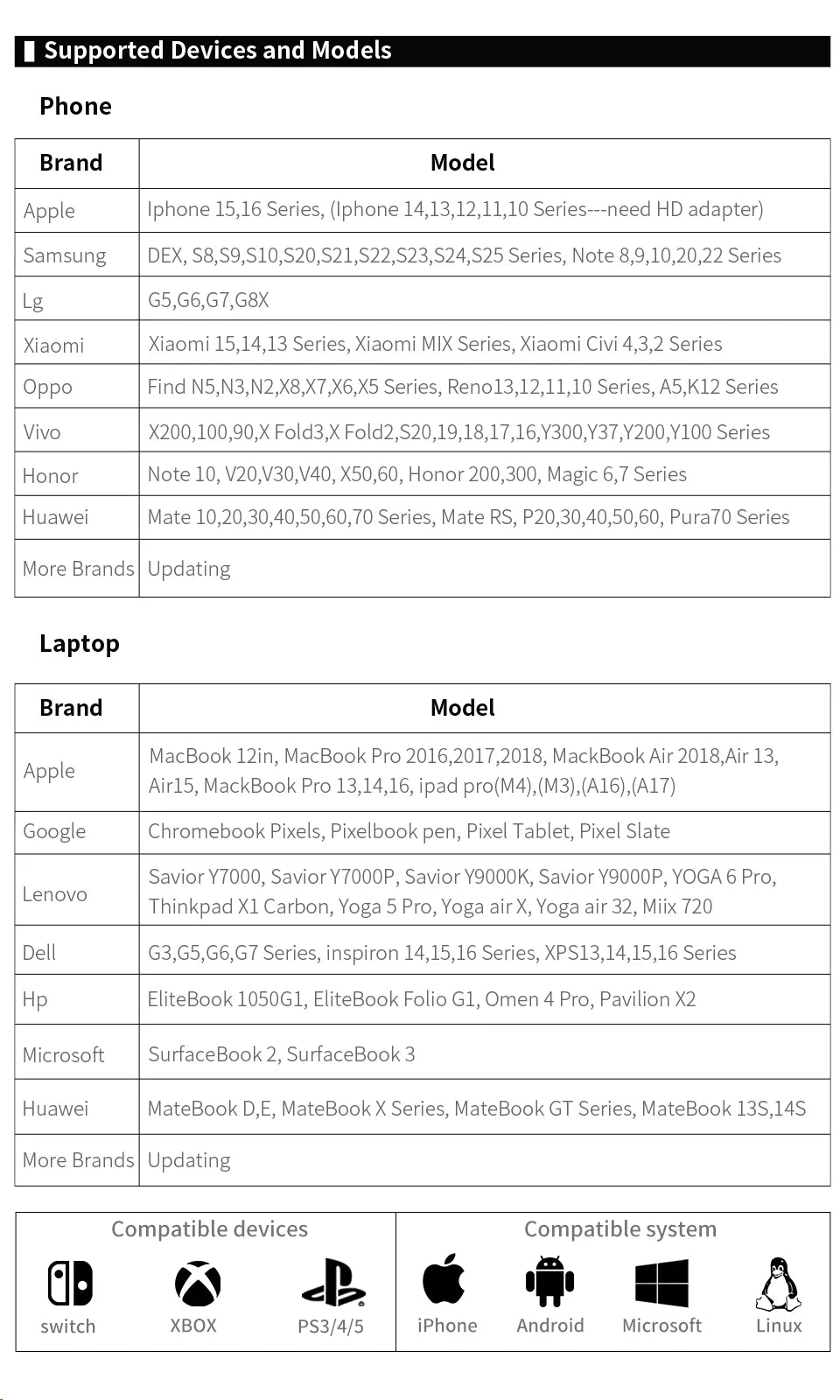
Monitor FAQ - Troubleshooting Common Issues
Q: Showing "No Signal" on the screen.
A1: When connecting with a Type-C cable, make sure your device supports Type-C 3.0,
Thunderbolt 3. lf not, please add a Mini HDMl to HDMl cable for signal transmission.
A2: if connected with an HDMl cable, please ensure to supply extra power for the monitor.
Q: My monitor won't power on.
A: Check if the monitor and your device are in the ON mode. Make sure the cable is properly
connected. Connect another available device or cable to check. lf the problem
persists, please contact the after-sales service center.
Q: Why is my screen flickering?
A: Please check if the connection is loose. lf there is no problem with the connection,
it may be due to insufficient power supply(minimum power requirement for the monitor
is PD 20W.) Please connect the adapter and use it again, or try to chang a new connecting
cable and device for connection. lf it still doesn't work, it is recommended to
contact the after-sales service center.
Q: Why does the monitor make a current sound or rustling noise?
A: Please confirm where the noise is coming from. If it is the noise from the connection,
please re-plug the interface or replace it with a new cable. If it is the sound from the
adapter or the speaker, it may be due to the quality of the power adapter.
Please contact us.
Q: Why does it say "No Signal" when connecting to my phone?
A1: Please confirm that your phone has a Type-C interface and is at least version 3.0 or
has a PD protocol. If not, it may not be compatible, and some conversion machines can
be used to make it compatible, for example: HD adapter.
A2: Please make sure to use the original cable.
A3: Please try another device. if it still fails, please tell us for a replacement